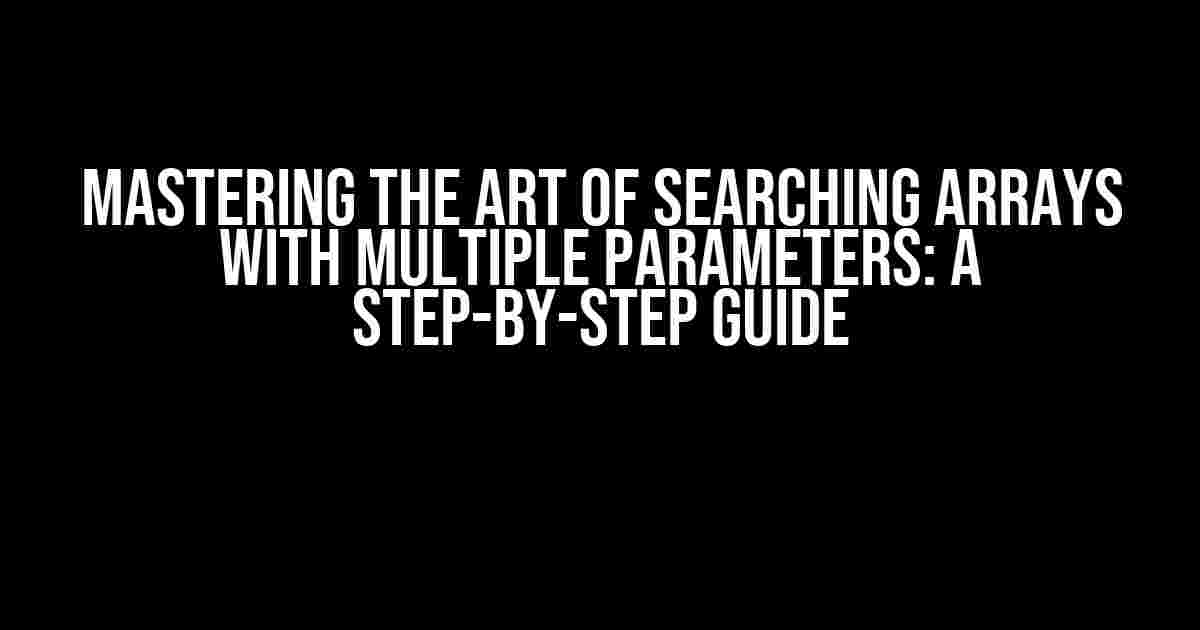Are you tired of feeling like you’re stuck in a puzzle, trying to find a specific value in an array with multiple parameters? Do you struggle to display the value found, or worse, end up with a sea of unwanted results? Fear not, dear coder! In this article, we’ll delve into the world of arrays and show you how to search an array with three to four parameters, and beautifully display the value found, or elegantly display an empty cell if no value is found.
Understanding the Problem
Before we dive into the solution, let’s first understand the problem. Imagine you have an array of objects, each containing multiple properties, such as:
const dataArray = [
{ id: 1, name: 'John', age: 25, country: 'USA' },
{ id: 2, name: 'Jane', age: 30, country: 'Canada' },
{ id: 3, name: 'Bob', age: 28, country: 'Australia' },
{ id: 4, name: 'Alice', age: 22, country: 'UK' },
];
You want to search this array using multiple parameters, such as name, age, and country, and display the entire object containing the matching values. Sounds like a challenge, right?
The Solution: Using Filter() and Find()
Luckily, JavaScript provides us with two powerful array methods: filter() and find(). We can use these methods to search our array with multiple parameters and achieve our desired result.
Method 1: Using Filter()
The filter() method creates a new array with all elements that pass the test implemented by the provided function. We can use this method to search our array with multiple parameters by creating a function that checks each object for matching values.
function searchArray(arr, paramName1, paramValue1, paramName2, paramValue2, paramName3, paramValue3) {
return arr.filter((obj) => {
return (
obj[paramName1] === paramValue1 &&
obj[paramName2] === paramValue2 &&
obj[paramName3] === paramValue3
);
});
}
const result = searchArray(
dataArray,
'name',
'John',
'age',
25,
'country',
'USA'
);
console.log(result); // Output: [{ id: 1, name: 'John', age: 25, country: 'USA' }]
As you can see, the filter() method returns an array of matching objects. If no value is found, an empty array is returned.
Method 2: Using Find()
The find() method returns the value of the first element in the array that satisfies the provided testing function. We can use this method to search our array with multiple parameters by creating a function that checks each object for matching values.
function searchArray(arr, paramName1, paramValue1, paramName2, paramValue2, paramName3, paramValue3) {
return arr.find((obj) => {
return (
obj[paramName1] === paramValue1 &&
obj[paramName2] === paramValue2 &&
obj[paramName3] === paramValue3
);
});
}
const result = searchArray(
dataArray,
'name',
'John',
'age',
25,
'country',
'USA'
);
console.log(result); // Output: { id: 1, name: 'John', age: 25, country: 'USA' }
As you can see, the find() method returns the first matching object. If no value is found, undefined is returned.
Displaying the Value Found or an Empty Cell
Now that we’ve searched our array with multiple parameters, let’s display the value found or an empty cell if no value is found.
Method 1: Using Template Literals
const result = searchArray(
dataArray,
'name',
'John',
'age',
25,
'country',
'USA'
);
const displayResult = result ?
`
ID
Name
Age
Country
${result.id}
${result.name}
${result.age}
${result.country}
` :
`
ID
Name
Age
Country
`;
document.body.innerHTML = displayResult;
This method uses template literals to create an HTML table with the result values. If no value is found, an empty table cell is displayed.
Method 2: Using Conditional Statements
const result = searchArray(
dataArray,
'name',
'John',
'age',
25,
'country',
'USA'
);
let displayResult = '';
if (result) {
displayResult += `
${result.id}
${result.name}
${result.age}
${result.country}
`;
} else {
displayResult += `
`;
}
document.body.innerHTML = `
ID
Name
Age
Country
${displayResult}
`;
This method uses conditional statements to check if a result is found, and then creates an HTML table with the result values. If no value is found, an empty table cell is displayed.
Conclusion
In this article, we’ve explored how to search an array with three to four parameters and display the value found, or display an empty cell if no value is found. We’ve used the filter() and find() methods to search our array, and then used template literals and conditional statements to display the result. With these techniques, you’ll be well-equipped to tackle even the most complex array searching tasks.
Remember, the key to mastering array searching is to understand the problem, choose the right method, and display the result elegantly. Happy coding!
- Related Articles:
- How to search an array with a single parameter
- How to search an array of objects with multiple properties
- How to display array data in a table format
Share your thoughts and feedback in the comments below! 😊
Here are 5 questions and answers about searching an array with three-four parameters and displaying the value found or an empty cell if no value is found:
Frequently Asked Question
Get the answers to your most pressing questions about searching arrays with multiple parameters!
How do I search an array with three parameters using JavaScript?
You can use the `filter()` method to search an array with three parameters in JavaScript. For example, if you have an array of objects with properties `name`, `age`, and `city`, you can use the following code: `const result = array.filter(item => item.name === ‘John’ && item.age === 25 && item.city === ‘New York’);`. This will return an array of objects that match all three parameters.
What if I want to search an array with four parameters? Is it possible?
Yes, it is possible to search an array with four parameters using JavaScript. You can modify the previous example by adding an additional condition to the `filter()` method. For example, `const result = array.filter(item => item.name === ‘John’ && item.age === 25 && item.city === ‘New York’ && item.country === ‘USA’);`. This will return an array of objects that match all four parameters.
How do I display the value found in the array, or display an empty cell if no value is found?
You can use a conditional statement to display the value found in the array, or display an empty cell if no value is found. For example, `const result = array.filter(…); if (result.length > 0) { console.log(result[0].name); } else { console.log(”); }`. This will log the `name` property of the first matching object, or an empty string if no value is found.
Can I use this approach to search an array of objects with nested properties?
Yes, you can use this approach to search an array of objects with nested properties. For example, if you have an array of objects with a nested property `address.city`, you can access it using the dot notation. For example, `const result = array.filter(item => item.address.city === ‘New York’);`. This will return an array of objects that match the nested property.
Are there any optimization techniques I can use to improve the performance of searching an array with multiple parameters?
Yes, there are several optimization techniques you can use to improve the performance of searching an array with multiple parameters. One approach is to use an indexing technique, such as creating a hash table or a tree-based data structure, to quickly locate the matching objects. Another approach is to use a library like Lodash or Underscore, which provides optimized functions for searching and filtering arrays.